
Have you ever wondered how hackers manage to slip through the cracks of even the most secure systems? It’s not just about their technical skills, but also the paths they take to get in—known as threat vectors. These hidden doors and vulnerabilities are the very tools cybercriminals use to infiltrate personal devices, corporate networks, and everything in between. Whether you’re browsing the web or managing critical data, knowing these attack routes is the first step to staying safe and being prepared for a career in cybersecurity. Let’s dive into the world of threat vectors and explore how they work, the damage they cause, and most importantly, how to protect yourself.
What is it though?
First things first, let’s break down what exactly a threat vector is. Simply put, it’s the route or method that cybercriminals use to get into your system, whether it’s through malicious software, tricking you into giving out your information, or exploiting weaknesses in your network. Think of it as the pathway that allows hackers to breach your security walls. Understanding these vectors is crucial for anyone looking to strengthen their cybersecurity skills—or even just stay safe online. After all, knowing how hackers get in is the first step in keeping them out.
Now that we’ve got a solid understanding of what threat vectors are, it’s time to dive deeper into the specifics. Threat Actors or the cyber bad guys use a variety of methods to launch their attacks, each with a unique strategy to infiltrating systems. From deceptive phishing schemes to destructive malware. Understanding these different types will give you a clearer picture of the risks you face and how to guard against them. Let’s explore the most common types of threat vectors and how they operate in the wild.
Read more details about threat actors here
Types Of Threat Vectors
It’s crucial to understand the differences between these common threat vectors, as recognizing each one can help you take the right precautions and prevent more serious attacks from occurring. Here are the most common threat vectors you need to be aware of:
Virus
A virus is a type of malicious software (malware) that attaches itself to legitimate programs or files. It requires user interaction, such as opening an infected file or running a compromised program, to activate. Once triggered, the virus replicates itself and spreads throughout the system, infecting other files, programs, and sometimes even other devices connected to the same network.
Viruses can cause significant harm by corrupting or deleting data, slowing down system performance, and even rendering entire systems inoperable. Some advanced viruses are designed to remain dormant until they’re widespread, making them harder to detect. The more sophisticated the virus, the more dangerous it becomes, as it can evade basic security measures and cause extensive damage before being discovered. In severe cases, virus infections can lead to data breaches, loss of sensitive information, and costly recovery efforts.
Real Case: The notorious “ILOVEYOU” virus. One of many viruses that spread rapidly via email attachments in 2000. Once opened, it infected computers, overwrote files, and forwarded itself to every contact in the user’s address book. Cybersecurity teams quickly developed patches to fix the vulnerabilities the virus exploited. Without these updates, the virus would have continued spreading unchecked. The “ILOVEYOU” virus caused an estimated $10 billion in damages worldwide, making it one of the most destructive cyberattacks in history.
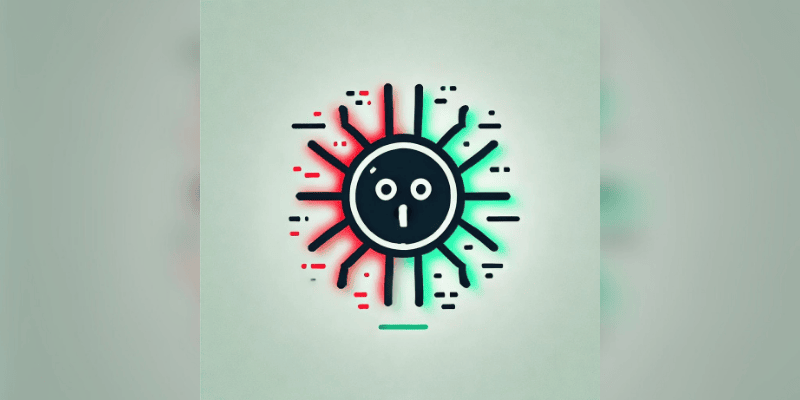
Worm
A worm is a type of malware that, unlike a virus, doesn’t rely on user interaction to spread. Once it infiltrates a system, it automatically replicates itself and moves across networks, searching for other vulnerable systems to infect. Worms exploit security flaws in operating systems or network protocols. It enables them to spread rapidly across connected devices without needing to attach themselves to a file or program like viruses do.
Worms are particularly dangerous because of their ability to spread independently and silently. They can cause significant damage by overwhelming network resources, slowing down or crashing entire systems, and sometimes even delivering harmful payloads, such as ransomware or spyware. In large-scale attacks, worms can bring down vast networks and critical infrastructure. This makes them one of the most destructive types of cyber threats.
Trojan Horse
A Trojan horse is a type of malware that pretends to be legitimate software to trick users into installing it. Unlike viruses and worms, Trojans don’t replicate themselves. Instead, they rely on the user to willingly install or run what appears to be a harmless program. This can be appear as a free app, game, or file. Once installed, the Trojan silently activates malicious code embedded within the software.
One of the primary dangers of a Trojan is its ability to open backdoors to the system. These backdoors grant cybercriminals unauthorized access. Once installed, attackers can control the system remotely, steal data, or install more malware. They may even use the device in a botnet for further attacks. Trojans are particularly dangerous because they can stay hidden for long periods, allowing exploitation without the user knowing.
A perfect example of this is the Zeus Trojan, discovered in 2007. It disguised itself as legitimate software and opened backdoors for attackers to steal banking credentials. By posing as a harmless application, Zeus allowed hackers to remotely access sensitive financial information, including passwords and account details. At its peak, Zeus infected millions of computers and caused billions of dollars in losses globally, making it one of the most damaging Trojan attacks in history. Cybersecurity experts were finally able to neutralize Zeus by identifying and shutting down its command-and-control servers, but its impact on the financial sector remains a significant warning.
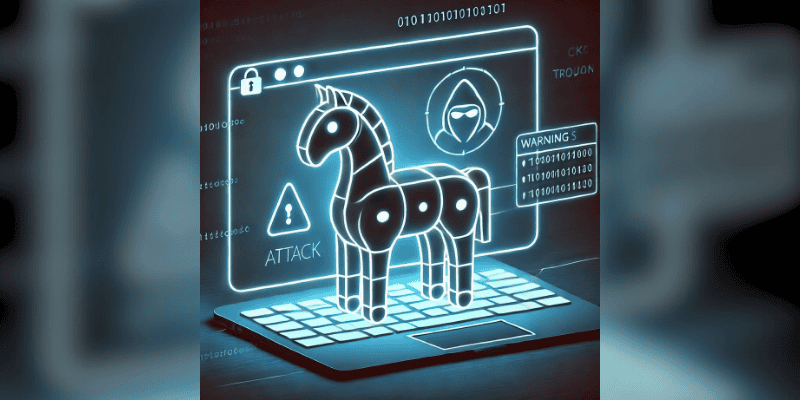
Ransomware
Imagine waking up to find all your important files locked away, with a message demanding payment for their release. This nightmare scenario is exactly how ransomware works.
Ransomware is a type of malware that locks users out of their own data by encrypting important files on their systems. Once the files are encrypted, attackers demand a ransom, typically in cryptocurrency, in exchange for a decryption key. This key is supposed to restore access to the data. Without the decryption key, the files remain inaccessible, leaving critical systems or personal data unusable.
Once ransomware infects your system, the attacker often gains full control over your data. Even if you pay the demanded ransom, there’s no guarantee the hacker will provide the decryption key. In many cases, attackers keep copies of your files, allowing them to sell your sensitive information on the dark web. Paying the ransom doesn’t always mean the end of the attack. It could just be the beginning of further exploitation, as hackers may continue to use or sell your data, leaving you vulnerable to future threats.
Ransomware is particularly devastating because it targets both individuals and organizations. It can cripple businesses by halting operations, causing major financial losses. The speed at which ransomware can paralyze systems, combined with the threat of permanent data loss, makes it one of the most dangerous cyber threats today
Here’s a list of four of the biggest ransomware attacks in the planet you must ever know:
- WannaCry (2017) – WannaCry infected over 200,000 systems in 150+ countries by exploiting a Windows SMB vulnerability. It caused $4 billion in damages, encrypting critical data and demanding Bitcoin ransoms.
- Colonial Pipeline (2021) – DarkSide ransomware hit Colonial Pipeline, disrupting fuel supplies across the U.S. FYI, Colonial paid $4.4 million to regain control, though some of the ransom was later recovered.
- Kaseya (2021) – REvil ransomware targeted Kaseya’s software, impacting 1,500 businesses worldwide. Hackers demanded $70 million, but Kaseya didn’t pay. The attack caused massive system disruptions.
- NotPetya (2017) – NotPetya spread from Ukraine, hitting companies like Maersk and FedEx. It encrypted data without offering decryption, causing over $10 billion in damages globally.

Phising
Have you ever gotten an email promising something that seemed too good to be true, like winning a prize or an unexpected refund? That’s often the hallmark of a phishing attempt.
In these attacks, cybercriminals pose as trusted organizations or individuals to trick you into sharing personal information. They’ll craft convincing emails or websites, luring you to click a link or submit sensitive data, such as passwords or credit card details. Phishing is especially dangerous because it exploits human trust, bypassing even the strongest security systems. Falling for one can result in identity theft, financial loss, or unauthorized access to your accounts.
Here’s how it works: Imagine someone dressing up as a trusted delivery person and knocking on your door, offering a free gift or important package. Because they look legitimate, you open the door and unknowingly let them into your house. In the digital world, phishing works the same way. The attacker disguises themselves as someone you trust, such as your bank or a popular service, and asks you to “open the door” by clicking a link or providing personal information. Once you do, they gain access to your sensitive data, leaving you exposed to further attacks.
One of the biggest phishing attacks in history
2016 Democratic National Committee (DNC) email breach – Hackers, believed to be part of a Russian cyber espionage group, used phishing emails to trick high-profile individuals in the DNC into sharing their email login credentials. The phishing emails appeared to be security alerts from Google, prompting users to change their passwords through a fraudulent link. Once the attackers gained access to these accounts, they stole thousands of emails, some of which were later leaked publicly, causing a massive political scandal during the U.S. presidential election.
The cause of this breach was primarily the lack of sufficient email security measures and the success of the attackers’ phishing tactics, which appeared credible enough to fool even experienced individuals. To neutralize the attack, cybersecurity experts and Google collaborated to identify and block the fake login pages. Additionally, the DNC improved its email security by implementing two-factor authentication (2FA) and conducting extensive cybersecurity training to prevent future phishing attempts. Despite the damage control, the breach had already caused widespread political fallout, underscoring the critical importance of phishing awareness and strong email security protocols.
Moving Forward…
Obviously there are still plenty of threat vectors out there, but understanding these five—viruses, worms, Trojan horses, ransomware, and phishing—gives you a solid foundation for defending against some of the most common and dangerous cyberattacks. Each type presents unique risks, and while attackers continue to evolve their methods, staying informed about how these threats operate is your first line of defense. Now, let’s look at how you can take practical steps to safeguard your system and data from these evolving threats.
How to Prevent Cyber Threats
While cyber threats are constantly evolving, there are steps you can take to protect yourself and your organization:
- Use Strong Passwords: Create complex passwords that are hard to guess and consider using a password manager to store them securely.
- Enable Two-Factor Authentication (2FA): Adding an extra layer of security by requiring both a password and a verification code can prevent unauthorized access.
- Update Software Regularly: Cybercriminals often exploit vulnerabilities in outdated software. Keep all systems, applications, and security tools up to date.
- Be Cautious of Emails and Links: Don’t click on suspicious links or attachments in emails. If something feels off, double-check the source before responding.
- Train Employees: For businesses, providing cybersecurity awareness training is essential. Educate your team about recognizing phishing attempts and social engineering tactics.
- Back Up Your Data: Regularly back up important data, so even if a ransomware attack occurs, you can restore your systems without paying a ransom.
Conclusion
Threat vectors are an ever-present danger in our digital world, but with the right knowledge and precautions, you can protect yourself and your data. Whether you’re switching careers to cybersecurity or just looking to stay safe online, understanding the types of threat vectors and their real-life impacts is the first step towards a more secure digital experience.
Stay safe, stay informed, and take action to safeguard your digital presence





